Master Sales Analysis with Excel: A Step-by-Step Guide to Feature Engineering
Excel is a powerful tool for sales analysis. By applying feature engineering techniques, you can transform raw sales data into actionable insights. This comprehensive guide will walk you through the essential steps of feature engineering, including:
- **Creating new features:** Learn how to generate additional columns to enrich your dataset, such as day of week, month, and year.
- **Joining data from multiple sources:** Combine information from different tables to get a more complete view of your sales data.
- **Calculating derived metrics:** Create new metrics based on existing data, like total sales and average order value.
- **Cleaning and preparing data:** Ensure your data is clean and consistent before analysis.
By mastering feature engineering, you'll be able to uncover hidden patterns, identify trends, and make data-driven decisions to improve your sales performance.
Step 1: Create New Features
Start by adding new columns to your sales data to provide additional context. For example, you can create columns for day of week, month, and year using Excel's built-in functions:

=TEXT([@[Sale_Date]],"DDDD") // Day of week
=TEXT([@[Sale_Date]],"MMMM") // Month
=YEAR([@[Sale_Date]]) // Year
=IF([@[Day of Week]]="Saturday","Weekend",IF([@[Day of Week]]="Sunday","Weekend","Weekday")) // Weekend
These features can help you analyze sales trends by day, week, month, or year.
Step 2: Join Data from Multiple Sources
If you have additional data, such as product information or customer details, you can join it with your sales data using functions like `VLOOKUP`, `INDEX MATCH`, or `XLOOKUP`. This allows you to enrich your analysis with relevant information.
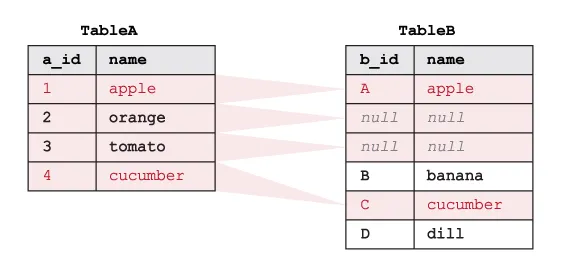
=XLOOKUP([@[Product_ID]],Table1[Product_ID],Table1[Category_Name]) // Join category information
=XLOOKUP(C2,'Product Information'!C:C,'Product Information'!D:D) // Join Product Information
=XLOOKUP(C2,'Product Information'!C:C,'Product Information'!F:F) // Join Individual Product Price
Step 3: Calculate Derived Metrics
Create new metrics that provide insights into your sales performance. For example, you can calculate total sales, average order value, and customer lifetime value.
=SUM([@[Quantity]] * [@[Individual_Price]]) // Total sales
Step 4: Clean and Prepare Data
Ensure your data is clean and consistent before analysis. This includes handling missing values, correcting errors, and formatting data correctly.
By following these steps and leveraging Excel's powerful features, you can effectively engineer your sales data and gain valuable insights to drive your business forward.